Not "in its stead," but you can have the item's name appear in a cell adjacent to the one in which you enter the number.
Here's an example:
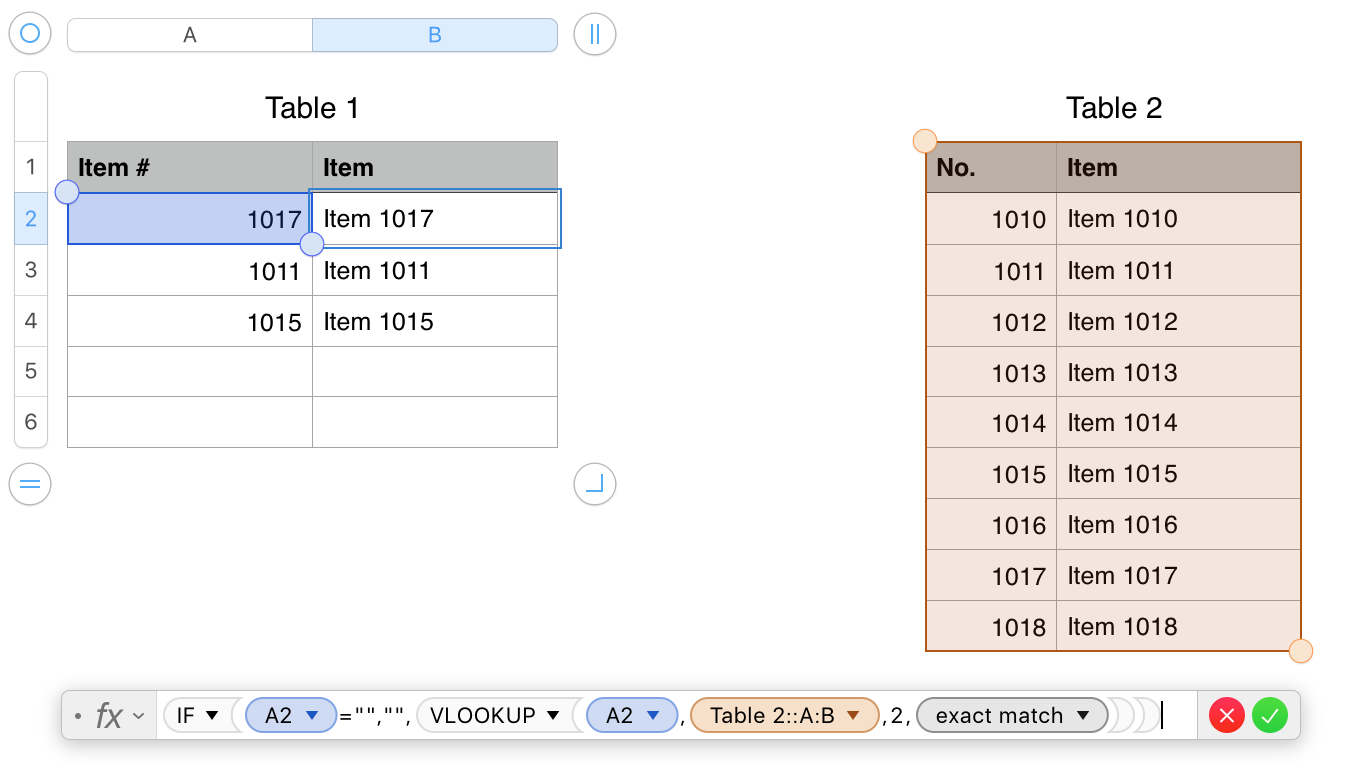
Table 2 is the "large list of items", each assigned a specific number.
Table 1 is the table in which entering a number in column A will retrieve that item from the list in Table 2.
The formula shown below the tables is entered in cell B2 of Table 1, then filled down to the end of column B.
IF(A2="","",VLOOKUP(A2,Table 2::A:B,2,FALSE))
The core part of the formula is a VLOOKUP statement that gets the item number entered in A2, looks for that number in the first column of Table 2, and returns the value on the same row of the second column in that table as the row in which the number was found.
The part of the formula shown in normal type weight is a 'switch' that prevents VLOOKUP being called until there is an entry in 'this row' of column A.
Regards,
Barry