Hello, iwona96
You can move the damaged hard drive's info (aswell as recover some lost data) onto your new MacBook by following these steps:
> Recovering the Data
Open the Disk Utility, it can be found in the Utilities Folder. (You can get to the utilities folder with Command+Shift+U)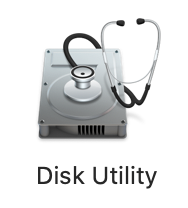
Once you're in Disk Utility, select the Drive you want to recover the data from. Make sure the drive is Blue in the menu.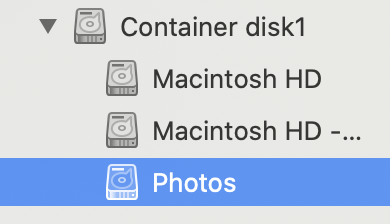
Then select "First Aid" at the top of the window.
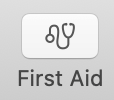
When using first aid, Keep in mind the System will stop responding for several minutes-hours while checking.
It will prompt you if you want to run first aid, click "Run"
After some time, once it finishes, you should see this:
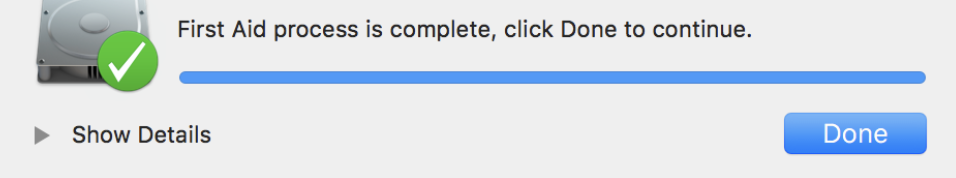
You have successfully repaired and recovered some data if it was corrupted.
> Transferring to New MacBook
Open "Migration Assistant"
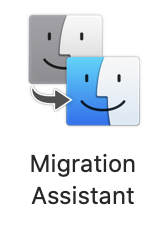
(I recommend following apple's advice when migrating to a new MacBook: https://support.apple.com/en-us/HT204087)
Click "Continue" at the Bottom Right of the window. Make sure you are connected to the same Internet Connection.
Then Select what you would like to transfer, select your user to transfer everything then continue. Your data will start migrating to your new MacBook Pro. This may take a while.
If you're having problems Migrating your data, feel free to reply and i'll help.