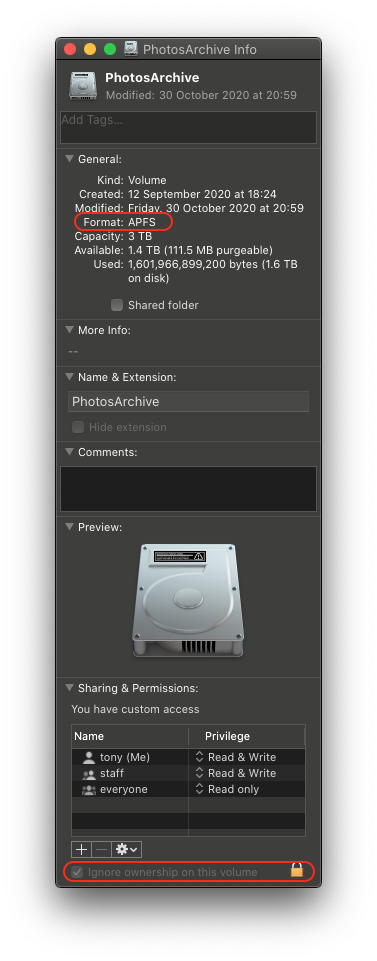This is the photos for mac forum - you may be better off if it is a drive problem asking in the appropriate macOS section.
Having said that - do you mean you can't access the drive at all (can't view them in finder)? If so, do you need to mount them. Try unplugging and replugging, or open the disk utility app, and try to mount them from there. Or it might be that the drives have physically failed. In which case you will need to recover your files from a backup.
Or do you mean you can view the drives and files in finder, but can't open photos libraries that are stored on the drives. In which case, what format are the drives?
They must be formatted APFS or MacOS extended (journaled) (preferred for spinning drives). If you have not formatted it after purchase it will most likely be ExFat - which is not compatible.
It Must not be (or have been) used for time machine. (A time machine drive can be used if re-formatted)
It must have the 'ignore ownership" checkbox ticked.
It must be directly connected (No ethernet or wifi)
See
https://support.apple.com/en-gb/HT201517