A lot has changed with Pages since v8.1 and currently it is Pages v13.2 for macOS Ventura and Sonoma. There have also been changes to the Apple PDF Framework that Pages uses to export to PDF, so again, change is inevitable.
A suggestion has been made about printing to PDF, though I question whether there is any compatibility issue between best or better quality when opening the resulting PDF on Windows.
If you are emailing the exported PDF, I suggest that you visit Apple's Mail application's attachment tool in the Mail compose window and select the following:
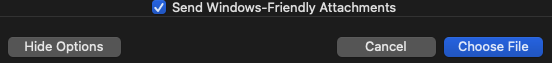
With that set, and if the printer still cannot open the PDF attachment, then I suggest you right-click on that PDF in the Finder and choose Compress to put the PDF in a .zip container before attaching it to the outgoing email. Tell the printer that it is now a zip compressed PDF, and they should be able to just unzip it on Windows. I recommend this approach in case something during the mail transmission process is damaging the PDF.