Today I noticed open webpages exhibiting connection issues. For example, in Gmail I would see the 'Oops, we encountered an error… retrying' banner on a fairly regular basis. Also the WebRTC phone I use in my browser would lose connection and then reconnect. After Googling my symptoms I came across this article:
What's new in Microsoft Defender for Endpoint on Mac
https://learn.microsoft.com/en-us/defender-endpoint/mac-whatsnew
Under Sequoia support, the following is mentioned:
In macOS Sequoia (version 15.0), if you have Network Protection enabled, you might see crashes of the network extension (NetExt). This issue results in intermittent network connectivity issues for end users.
Note: The core functionalities of antivirus, endpoint detection & response, and threat and vulnerability management continue functioning.
We're recommending that customers who have Network Protection enabled in their organization to either:
Delay updating to macOS Sequoia (version 15.0); or
Use the instructions to disable Network Extension as described in Troubleshoot NetExt issues in Microsoft Defender for Endpoint on Mac. This causes Network Protection, Web Content Filtering, and IP address/URL Indicators to be nonfunctional.
Microsoft Defender is collaborating with Apple to provide our mutual customers a solution when Network Protection is enabled in Microsoft Defender for Endpoint on macOS Sequoia (version 15.0).
I followed a link to this article:
Troubleshoot Network Extension (NetExt) issues in Defender for Endpoint on Mac
https://learn.microsoft.com/en-us/defender-endpoint/mac-troubleshoot-netext-mde
At the end of this article there is a Manual method. Following these steps resolved both my streaming music issue as well as the abovementioned symptoms. In System Settings > General > Login Items & Extensions > Extensions > Network Extensions, I disabled Microsoft Defender.
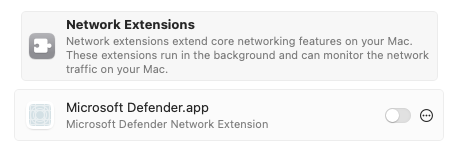
I hope this helps.