it is slightly warm but not overheating
This is a fairly common problem. Although the fan can get clogged with dust and a fair number of people have fan issues.. often it is a mistaken reading.
Let me suggest you turn off sharing on the disks tab in airport utility.
This is the disk tab on my Time Capsule.. assuming you don't actually have a disk plugged into the USB.. just uncheck the
enable file sharing box.
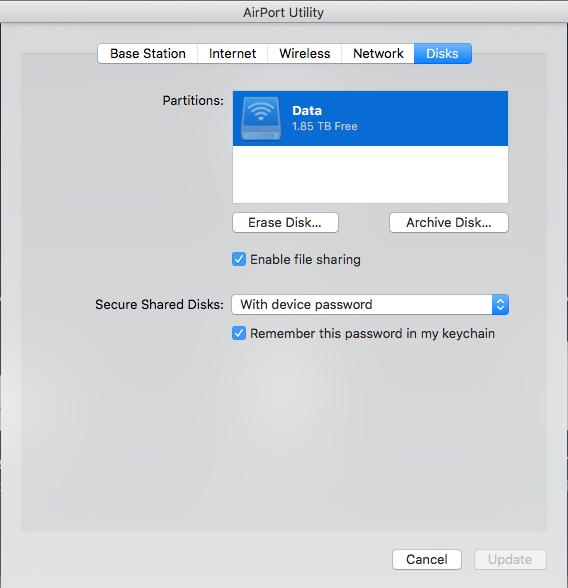
This is a solution you will find often used.. it has absolutely nothing to do with overheating which I think is a false reading.
If you have the same thing happen in the future after a power down and the overheat warning comes up.. turn file sharing back on. If the overheat goes away then you know it just needs you to force the stupid box to restart without a power cycle.
On the Time Capsule I have the same problem but cannot turn off file sharing so I change the secondary DNS on the Internet tab.. each time I reboot I will get the issue again so change it back and forth all the time.