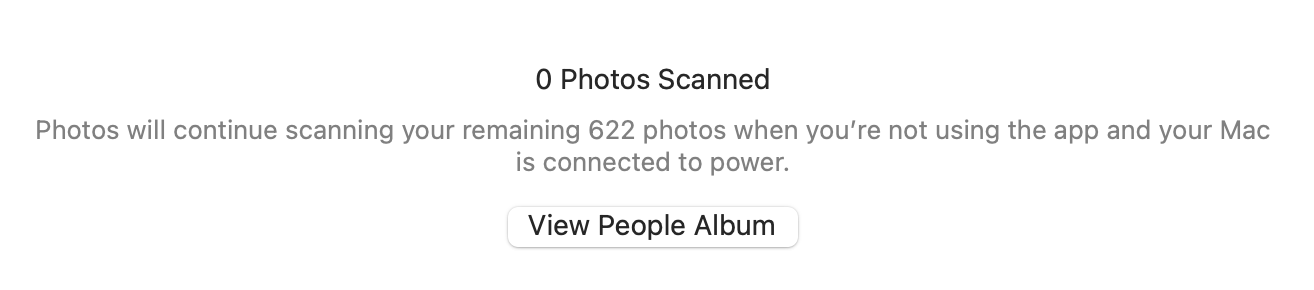I did some tests because Big Sur 11.2.2 Photos.app 6.0 does not automatically scan faces in my mac Mini 2018 with internal SSD like it in Mojave used to do.
(Workflow in detail: I Option-launched Photos and made a new Photos library at the default ~/Pictures with the default "Photos Library.photoslibrary" name, set it as System library and imported 622 .jpg (and a few .heic and .png) images to a newly made album for those images. I let Photos be in the foreground and in the background up to 1 hour, rebooted, cold rebooted, waited until the next day, cold rebooted, and again let it sit there with those options. Zero scanned faces. I then re-did all that but imported straight to a library without making an album. I then also enabled iCloud photos and again let it idle for hours. I then manually added faces one-by-one but the automatic face recognition never started. I have just a few installed Apple and 3rd party apps (FCP, Compressor, VMware, GraphicConverter, BBEdit, LibreOffice, Dropbox usually OFF, Carbon Copy Cloner, Spotify, MacPorts, exiftool), no virus apps or "cleaners".)
Result: "0 Photos Scanned" in the Mac's Photos library:
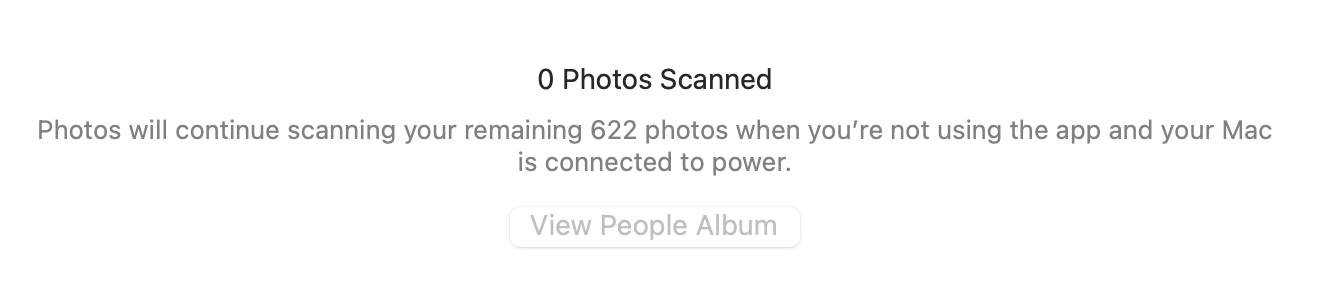
Then I enabled iCloud photos also in an iPad Pro and there those iCloud photos were readily scanned for faces. Then those faces were synced to the Mac's People > View People Album. But the Mac never started to scan the faces itself: