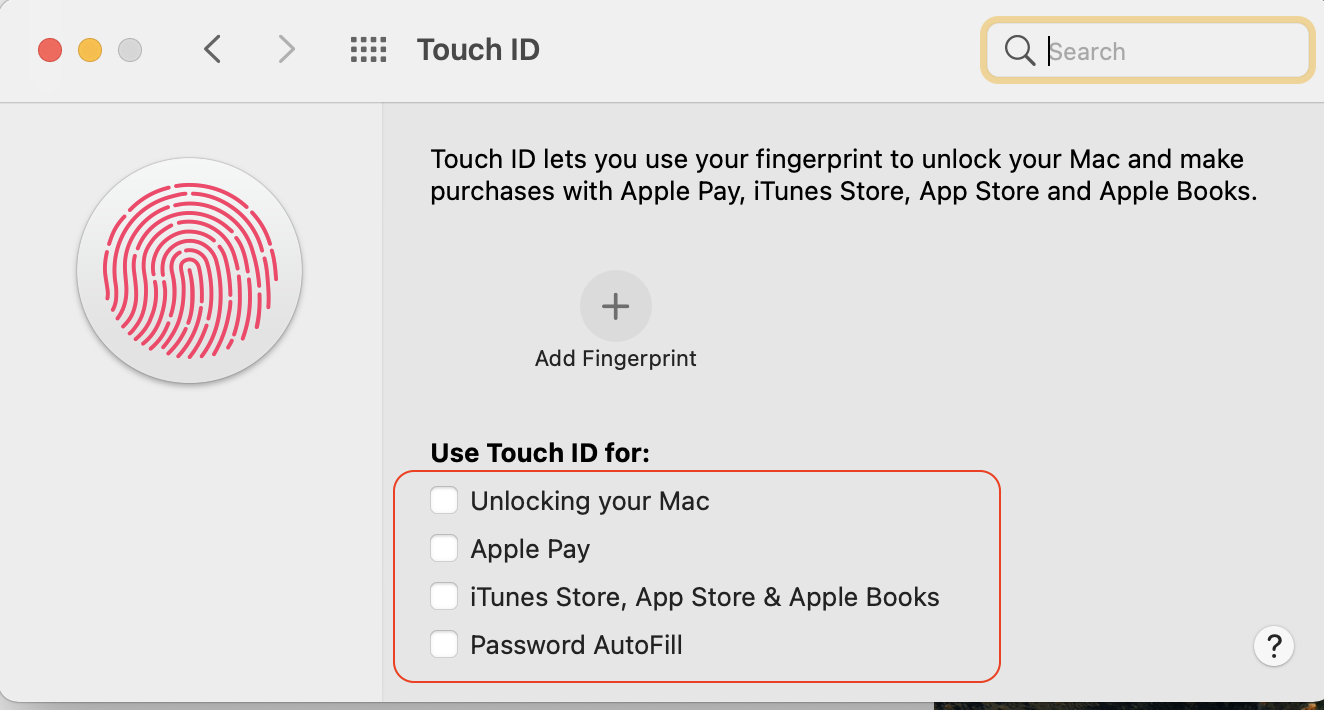andre_tux wrote:
After I upgraded to Big Sur, my TouchID did not work and I reset the SMC which got it working again.
But then, after a few months, TouchID would not unlock my screen. I can use TouchID to unlock things in the System Preferences or to use saved passwords, all the stuff where it is used, except to unlock the screen.
I tried again to reset the SMC and all the other suggestions people have, like removing and adding fingerprints, but nothing works.
Then one day it just started working again. But now it has stopped working again.
Any idea what is going on?
There are a few caveats worth reviewing...
There are a couple of cases where Touch ID will not be accepted by macOS:
• If you restarted your Mac, or if you're not logged into your user account.
• If you have not unlocked your Mac for 48 hours.
• If you are trying to unlock Security & Privacy
• If you are trying to unlock Users & Groups Preferences (when FileVault is on)
• If 5 wrong fingerprints attempts
"If you have problems with Touch ID"
https://support.apple.com/guide/mac-help/touch-id-mchl16fbf90a/mac
You can try both—
resetting the SMC https://support.apple.com/en-us/HT201295
resetting NVRAM/PRAM http://support.apple.com/kb/ht1379
Toggle the user preferences and come back to your preferred settings:
>System Preferences>TouchID