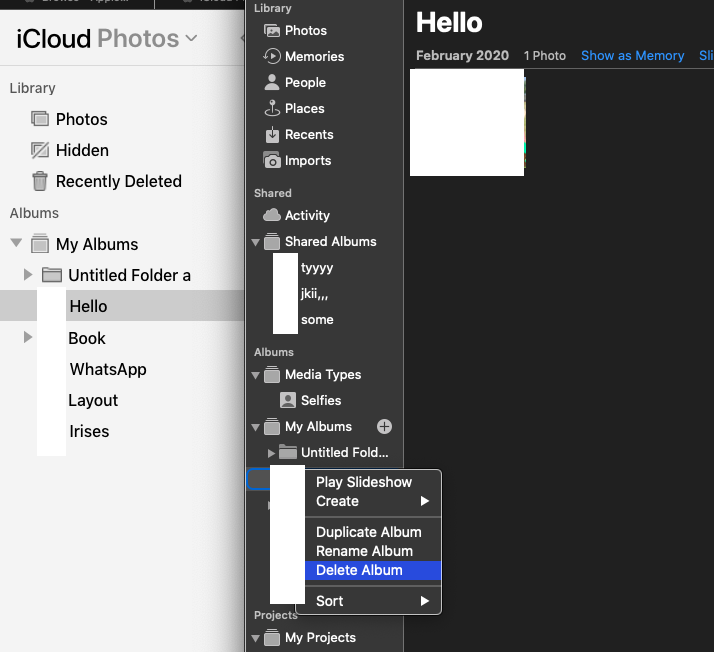The iPhone and Mac must be signed in with same Apple ID and password on the same network and the applications box ( photos must be turned as on in both Set up iCloud on all your devices - Apple Support
You must not be using only web account Web-only access to iCloud - Apple Support
In iPhone set up iCloud photos Use iCloud Photos on iPhone - Apple Support
In Mac the photo library and its preferences must be set up Set up and use iCloud Photos - Apple Support
Change preferences in Photos on Mac - Apple Support
System Photo Library overview for Photos on Mac - Apple Support
You can't delete photo albums from iCloud.com , rather open photo application of Mac , right click on album and delete it , it will get deleted from iCloud.com
Also in iCloud.com you can't drag and drop albums from Mac to iCloud .