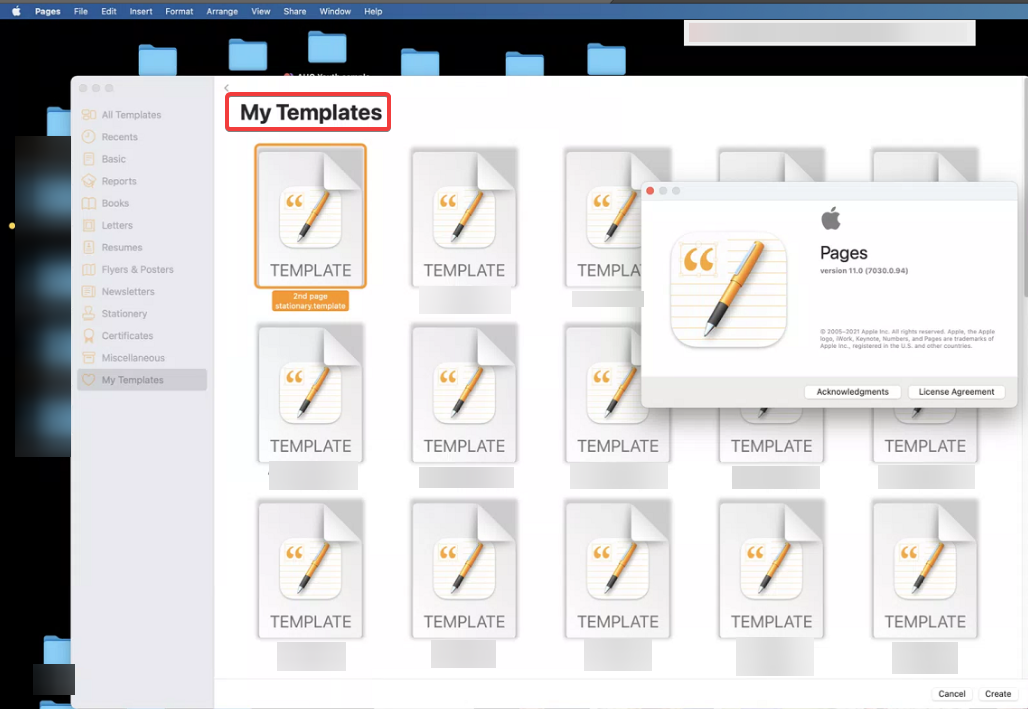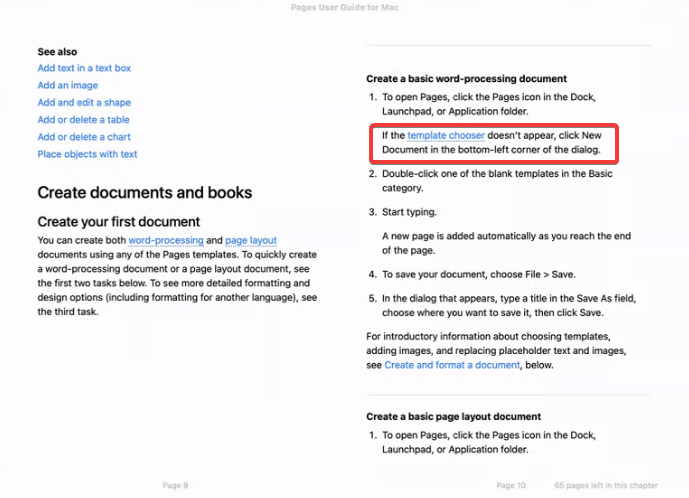I'm on pages version 11.0 on big sur, and when I open pages from my dock it gives me a finder-type window and I have to click "new document".
Most versions just opened up the "my templates" window first. It looks like there is no way to change this in preferences.
Requesting Apple's UI team add an option in preferences for this. "Show My templates Window on startup".
They could also mention it in the " Pages User Guide " book walkthrough. According to page 10 of the "Pages User Guide for Mac": "If the template chooser doesn't appear, click New Document in the bottom-left corner of the dialog."
Why would you have to do this? Why is it an if? Does it do it sometimes, and I'm just unlucky? Everytime I have opened the app it shows the finder not the template chooser window.