Hi Bill,
I followed all steps. I added the custom domain (successfully) and I added a new email address for that domain (info@***iz.nl). And I actually do receive mail on the new address.
However, when I try to set the new email address as my default sender, I get different behaviours on (1) my iPhone, (2) macOS Mail settings and (3) iCloud.com Mail.
Let me clarify/demonstrate it step by step:
- 1. iPhone's iCloud settings:
In AppleID -> iCloud -> E-mail I can select the new email address as the default sender. So, the new address is available here. Basically, there are no issues on my iPhone. Works as expected!
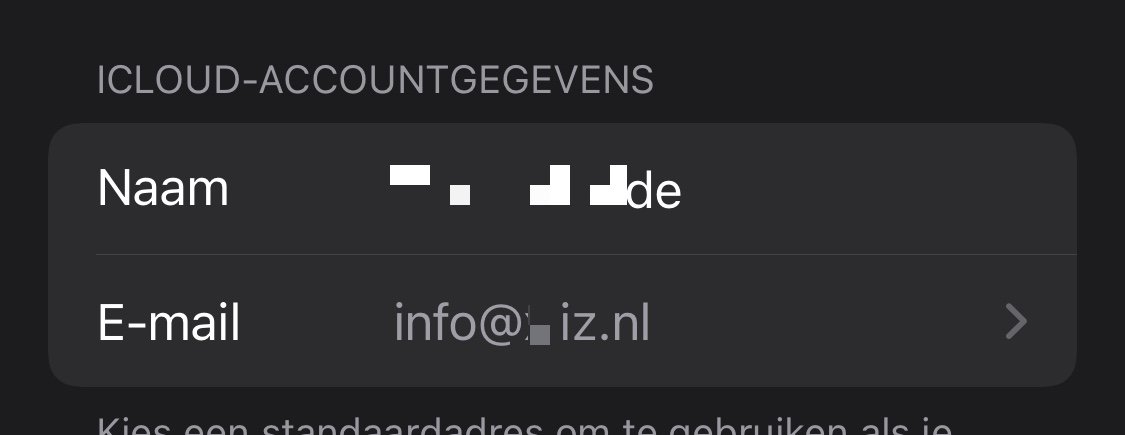
- 2. macOS iCloud imap settings:
Within the Mail app: Preferences -> Accounts -> iCloud, I am able to select the new e-mail address, but without the Full Name.
So, just a minor issue here.
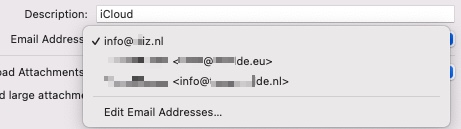
Note: if I now click Edit Email Addresses, because I would like to add the Full Name to the new email address , I'm being directed to my iCloud.com mail settings.
- 3. iCloud.com Mail settings:
In the preferences/settings of iCloud.com mail, the new email address is missing completely. It is not listed under "Accounts".
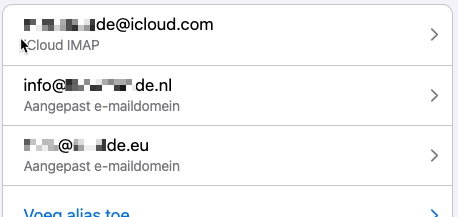
And I also can't select the new email address as the default sender address:

My conclusion would be that there is a bug in the synchronisation of the iCloud email aliases. Perhaps because I use 2 email addresses that start with "info@" for 2 separate domains? But what do I know, right?
Any insights or guidance would be appreciated!
Thanks,
mudmans
