Hi
Yes - in photos, library view, select all, then image>delete. Go to the recently deleted folder and do the same. You photos library is now empty.
Organise your photos in pictures, as you like using finder, then in photos import them using file>import. MAKE SURE you select the "keep folder organistion" checkbox.
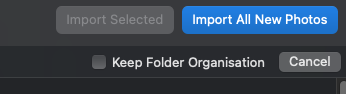
However: - In photos you will get one folder AND one album for each folder in your file import.
In my opinion it is much easier to first import all the images into photos, and then do the organisation in there. Photos has all the views and tools to make this easy, finder does not. Plus you can use albums in place of folders for your lowest level part of the structure, avoiding additional clicks when navigating them.