You rely on your backup. If you don't have a back-up, you could have a data disaster on your hands. If that error is due to a damaged drive, it's over.
If your Mac starts up to a question mark - Apple Support
Your options depend on your Macbook Pro sub-model. In older models with mechanical hard drives, you removed the drive. later models with socketed solid-state drives--same thing. Current models have storage integral with the logic board or processor. Recovery of their data is nearly impossible without an external backup.
As your computer will not start, you need to find your sub-model from the serial number on the case bottom. Examples:
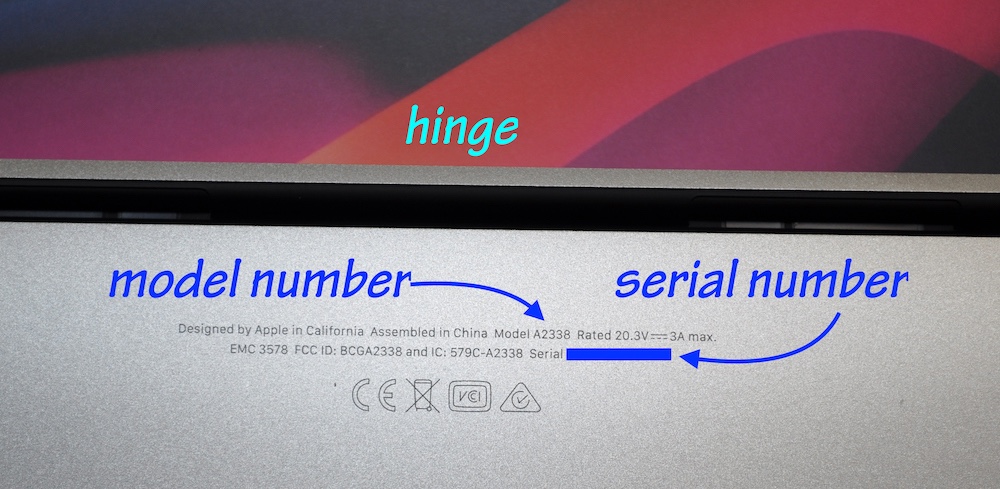
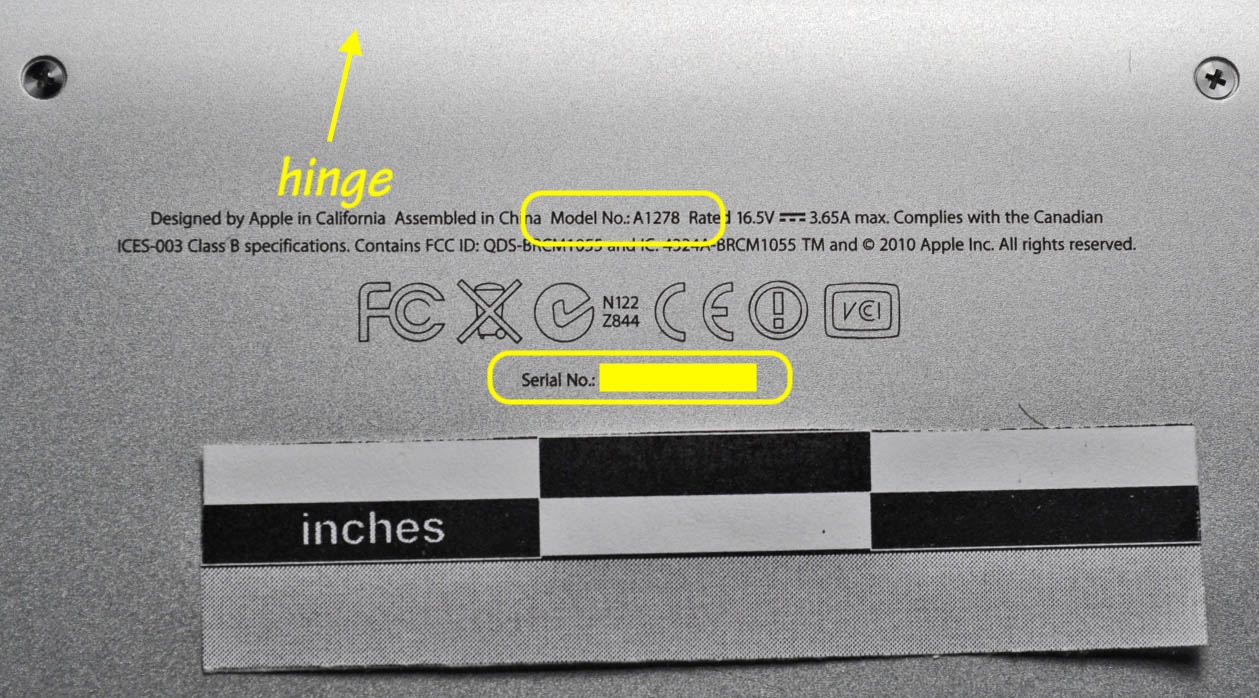
Enter the serial number in this Apple support site:
Check Your Service and Support Coverage - Apple Support
The return will include the sub-model:
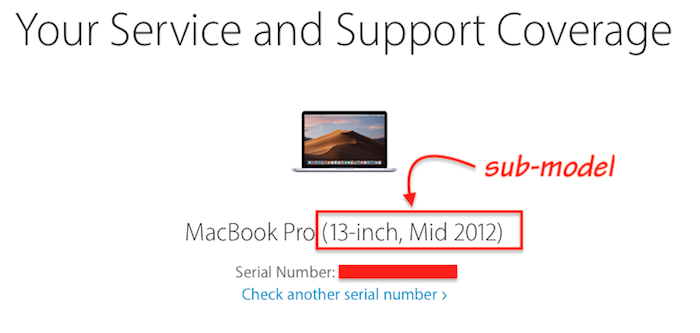
For security reasons, please DO NOT post the serial number in these forums.