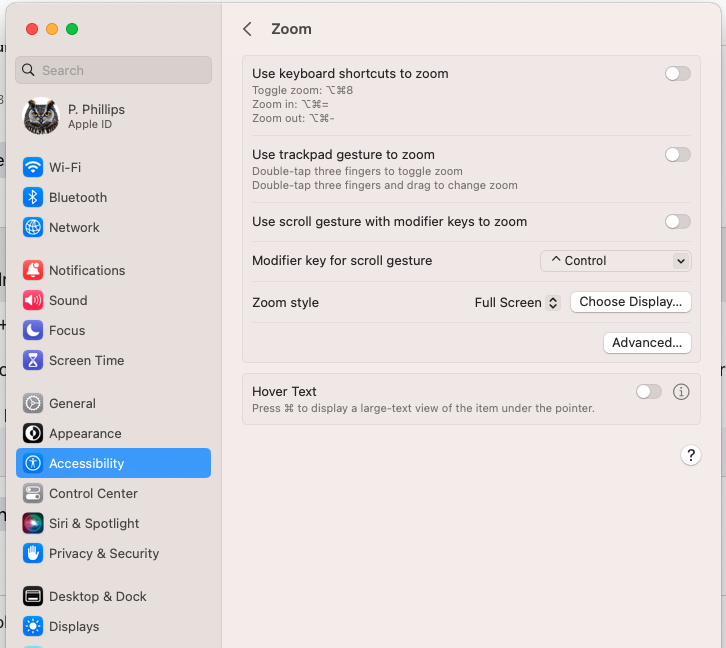GeorgeKH86 wrote:
In all the previous MacOS, zooming in and out was lightning fast,
but after updating to Ventura it is barely moving.
Note: I already disabled Stage Manager and did a NVRAM reset.
Q - ( control+scroll) from Keyboard or from some other means ?
A - If I use Control Scroll using the keyboard and Up Down Arrow on Keyboard it invokes Mission Control
A - To Zoom In or Out and referring to System Setting >> Accessibilities >> Zoom functions ?
A - In general on Web Sites using the Command + = Zoom In and Command - = Zoom Out or Command Zero to return to Normal View
image below