Same thing here. Were you able to figure it out? I just received my brand spankin' new M1 Mac Mini and it is fully updated to MacOS 12.1.
Mail.app and Outlook 2019 has permission for notifications and badges, but I receive the line through their icons on my machine as well. I have modified every setting for notifications on both apps in a series of tests, restarted a couple restarts, and ran disk first aid and I found that:
- Turning notifications off successfully removes notifications for these apps.
- Turning the notification back on and setting it to "none" results in a badge notification for either app.
- Turning the notification on and setting it to "Alert" results in a badge notification for either app.
I checked console and grabbed the microsoft and notification entries for a badge notification and found the following...
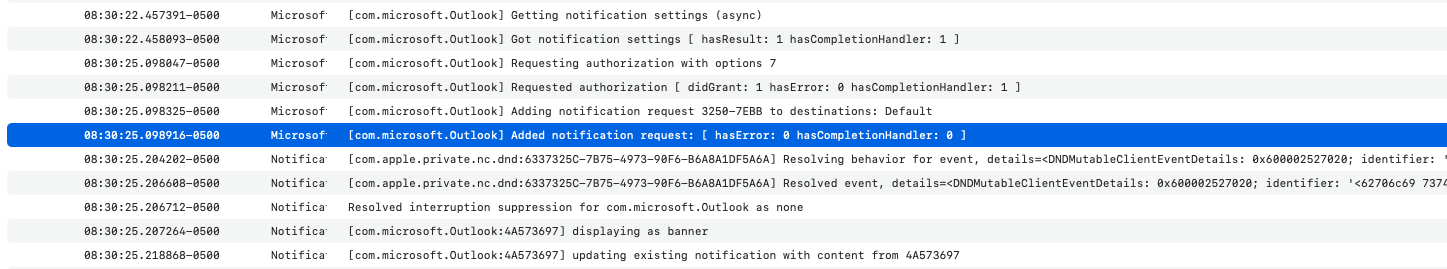
Thanks